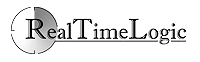The FuguHub VPS Backup Program
The FuguHub VPS Backup Program is designed for backing up an online FuguHub VPS Server.
Online backup services are expensive. An inexpensive and robust solution is to use your own home/business computer as a backup server. The FuguHub VPS Backup Program keeps a synchronized copy of the online data on your own computer. The VPS Backup Program uses intelligent delta encoding, making sure only data that has changed is copied; this minimizes data transfer and speeds up the backup process.
The VPS Backup Program consists of a backup service running on the online server and a backup client running on your home/business computer.
How To Install The VPS Backup Server
The latest cloud installation scripts automatically install the FuguHub backup server plugin when you install the FuguHub server. You can install the backup server plugin manually if your online server is not equipped with this plugin. Download the Backup Server Plugin and upload the file to your FuguHub server's applications folder. See how to install FuguHub applications for more information.
How To Install The VPS Backup Client
WindowsDownload the self extracting ZIP file. Start the ZIP file and unpack to any directory. |
Mac OS XDownload the compressed disk image. Uncompress and mount the disk image. Copy the backup application to your application folder. |