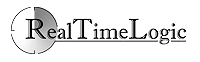Drop Box
The Drop Box application looks and behaves similar to the standard file server in FuguHub. The drop box file server, which starts with the URI /box/, is the combination of the Web File Manager and the WebDAV Server. When a user visits his Drop Box application for the first time, the user's home directory is automatically created in "/FuguHub-installation-directory/box/user-name/".
Unlike the standard file server in FuguHub, which must be managed by using access control lists (ACL), the Drop Box application is designed to be configuration less. Each user gets his/her own home directory where the user can see his/her own files, but does not see files from other users. It is for this reason not necessary to add roles to users that should only have access to /box/ since /box/ is not using ACL's.
As an example, assume FuguHub is installed on a Windows computer in its default directory c:\bd. User 'thomas' accesses http://servername/box/ for the first time. The directory c:\bd\box\thomas is created. User thomas uploads thesis.doc to http://servername/box/, which is stored as c:\bd\box\thomas\thesis.doc. A user which has been given access to the standard file server /fs/ can now access the file as http://servername/fs/c/bd/box/thomas/thesis.doc.
Download
Installation Instructions
Configuring the Drop Box Application
The drop box application can optionally be configured by creating the configuration file box.conf in the FuguHub installation directory. The configuration file can have the following attributes.
extwfs=true filter=false
The above shows the default values i.e. the values used if no configuration file is created or if the attributes are not set.
- extwfs: Enable the extended Web File Manager, which includes the File Mailer.
- filter: Enable or disable the upload filter. If enabled, drop box users are allowed to upload content and create directories, but are not allowed to delete or modify uploaded content.
Managing Many Users
Starting with FuguHub 4.4, a new user interface was added that allows adding users by uploading a CSV file. The new batch upload script is designed for institutions that need to quickly add and/or remove many users.